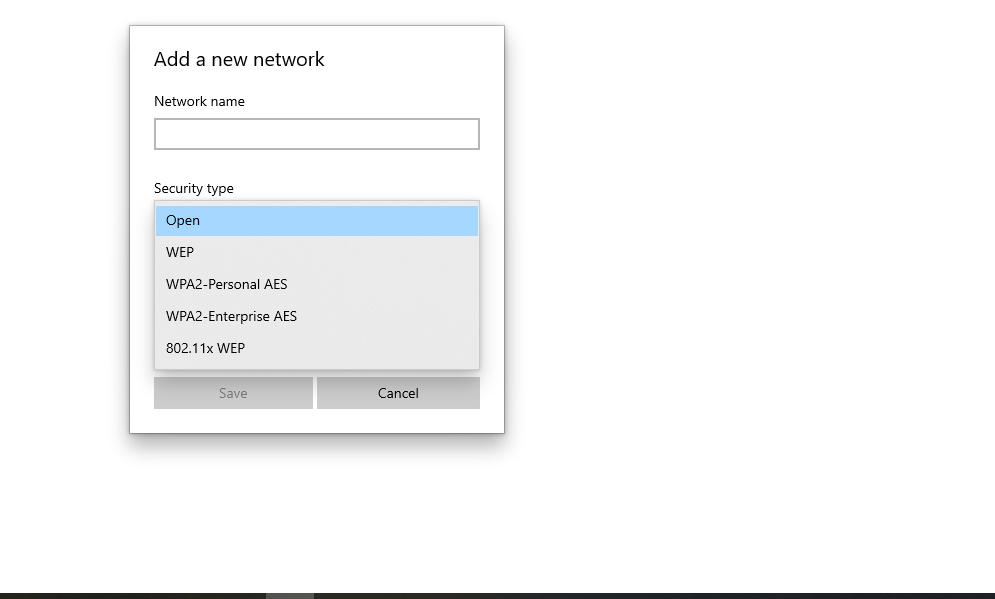
In recent years are that we have seen Microsoft receive a lot of complaints regarding the WPS PSK 2 connections and somehow we don’t have answers available on the Internet. One of the main reasons is that whenever we try to add a manual network in our Windows laptop we don’t find that WPS PSK.
Several companies introduce different methods to protect your Internet. That’s why they introduce many kinds of securities that have different kinds of encryptions. Encryptions mean that all the communication on our network will be decrypted on the other side.
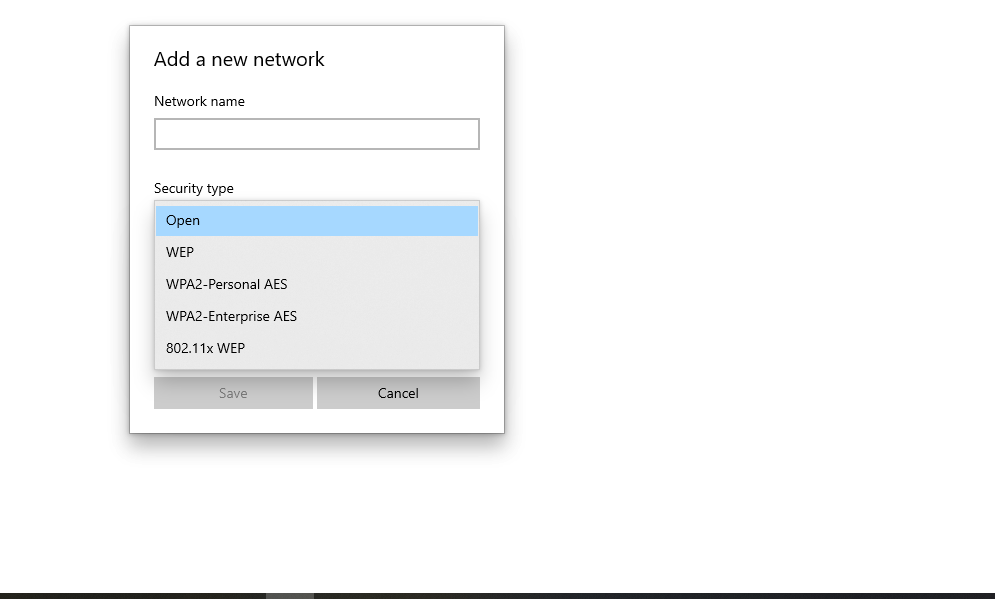
To make your home and Business Network secure there are 6 types of network securities also known as wireless protocols.
WEP: Weak, outdated, and insecure.
WPA: Better than WEP but still vulnerable.
WPA2: Highly secure (when patched); widely used.
WPA3: Most secure; latest standard.
Open Networks: No security; avoid whenever possible.
WPS: Convenience feature, but with security risks.
These encryptions can be supported by your routers and can be through your network card. To identify this problem we need to understand before we go to diagnose the problem. If your laptop has an issue while receiving WPS / PSK 2 connections it means that your OS is not accepting. The second reason that your hardware’s capabilities.
If you still can’t see your network, it means you need to update the BIOS inside your laptop. Before updating the bio, it must be kept in mind that the charging of your laptop is complete. Corruption can be another problem.
If still your laptop is not showing WPS /PSK 2 Security. It means that the drivers inside your laptop are not supporting OS. You have to reinstall all the drivers and restart the laptop after reinstalling. One of the reasons for this may be that the Windows operating system installed in your laptop or macOS does not Suopports . You may need to update the laptop to a new operating system in many situations.
